We write about things that make people’s lives easy, and we are the product of what we share. Thank You, emails make our day, and week and month.
There are few tips that everyone knows but no one uses. Like we did with our post about simple tips to make you more productive, we remind them.
Here are five simple life hacks to make your life a little bit easier.
1. Use Your Camera Phone to Remember things.
No matter how many to-do lists you use, the visual is the thing to remember something. Use your Smartphone camera to remember things, like the things you want to describe to the shopkeeper, take a pic of that object, and show it to them. It saves time.
Use it to click a pic of something you will repair so that you know how to assemble it back, take a pic to spot your car in a parking lot, and much more. You get the idea.
2. A visible sign to mark similar things to differentiate.
Do you have to handle a lot of keys that look similar? Paint them with different colors, Earphones: which is is right and which one is left? Tie a knot on either of them, and this will save you from struggling to figure that out in the dark and when in a hurry.
Similar things can be done to switches, cables, lunch boxes, etc.
3. Save Your Files in the Cloud
The majority of our readers know how important it is to save files in the Cloud. You can access them from anywhere as long as you have an internet connection. Please make this a habit of keeping them in the Cloud instead of saving them on Flash drive.
You can either use Google Drive and work with Docs, Spreadsheet, etc., in the browser and get saved to the Cloud in real-time. You can also use Dropbox and save your files in the dropbox folder to keep them synced to the Cloud (and with your other Computers).
ALSO, SEE 5 Office Hacks for Better Organization and Productivity.
4. Use Truecaller to Avoid Spam Calls
Truecaller is a life-saving app. It is a global directory of mobile phone numbers and lets you see who is calling, even if the number is not from your contact list.
This is specifically helpful to avoiding spam calls. I have never picked up a call that I don’t want to pick.
5. Use Google Now to set a reminder.
I love Google Now. It is my assistance. You can use ask to remind you of something, and it will never forget to remind you. I ask it to wake me up after 20 minutes when I am sleepy and want to nap.
I ask it to remind me to turn off the stove after 20 minutes to don’t end up spilling the milk all over the stove. I use to for everything that needs my attention after a few minutes or so. It’s a lifesaver.
We have more, but this is it.
For now, it’s better to post such tips in small installments like this so that you learn and adapt. I hope this will make your life a little bit easy. And don’t forget to connect with us on Facebook or Twitter for the next one.
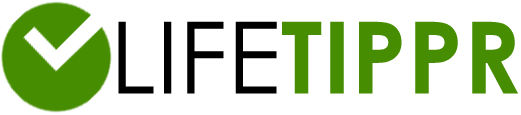

Leave a Reply