The Internet has enabled people to access information in just a matter of seconds. Several billion dollars businesses are built on it. From Funny Cat Videos to the latest affair of Pop Stars, it’s all there on the Internet.
We all, each one of us, indulges in sharing a bit of personal information about ourselves. And it can get messy at any time. SO, you should know how to tackle that issue by removing your information completely from the Internet.
While it’s true that once it’s out there, it remains there forever. But you can surely try these things to minimize the damage.
1. Deactivate Your Social Accounts Permanently
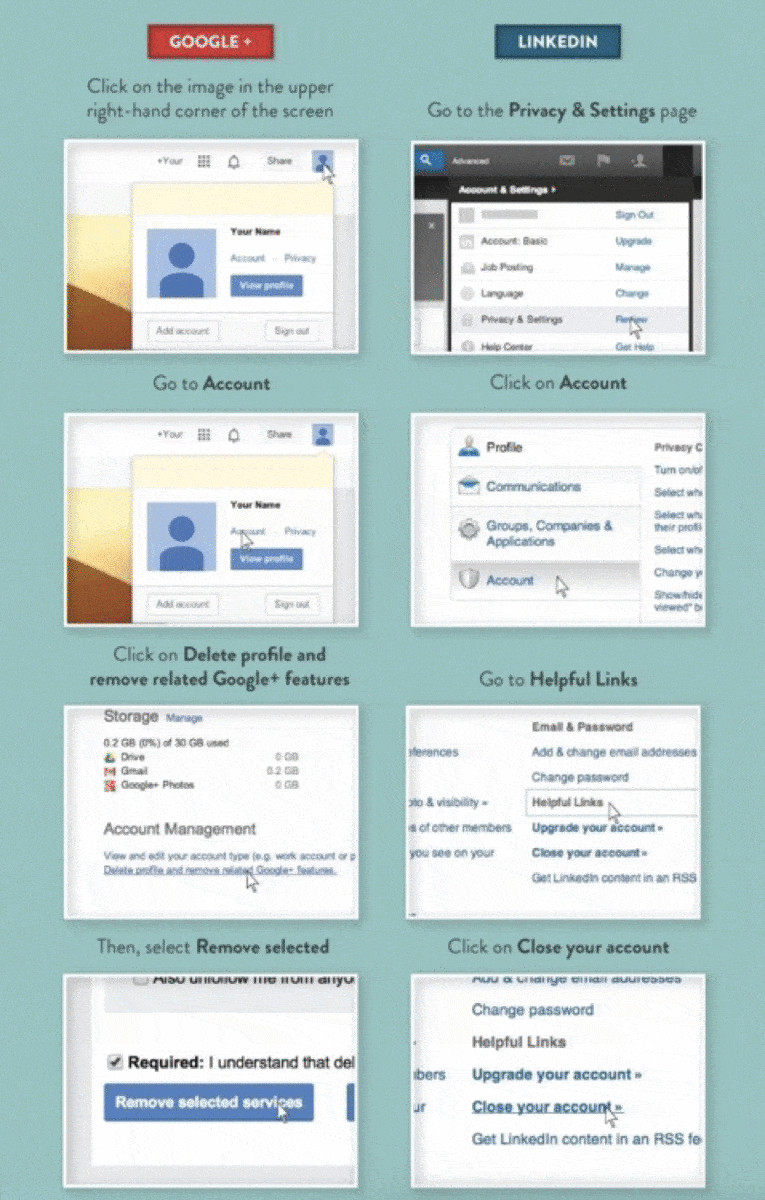
Start with Deactivating the accounts you don’t want. Some of them might not give you can option to delete it, but there is surely a way to permanently deactivate it.
Facebook, Twitter, Google Plus, LinkedIn, they all can be deactivated easily by following the instructions stated in the image above.
Direct link to delete Social Accounts
TIP: Account Killer has a huge list that includes direct links to deleting your profile from over 500 different sites
2. Check for More Account by Searching Yourself Online
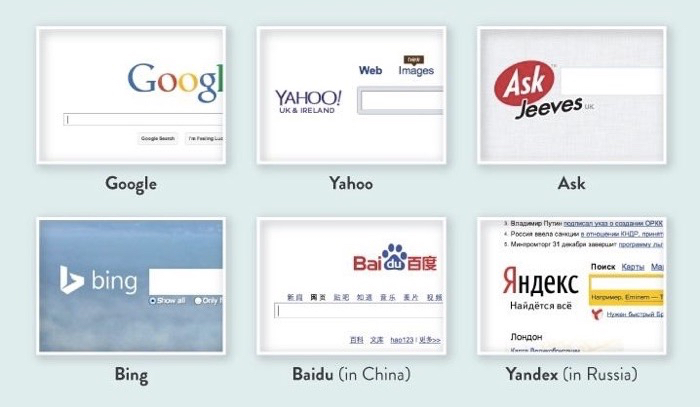
Look for other accounts you might have created in the past and you don;t remember them now. Like, I had 3 Facebook accounts, Two Yahoo Account and many others. Try Google Search, Yahoo Search, Bing Search and a few others to search yourself using your name, or the pseudo name (if any) you use online.
When you find them, try Deactivating them if they offer the option, if not, head over to the next step.
TIP: Pipl is a people search engine, search for your name to find out places where information could be publicly available. Take action.
3. Put Wrong Info About Yourself on UnDeletable Accounts
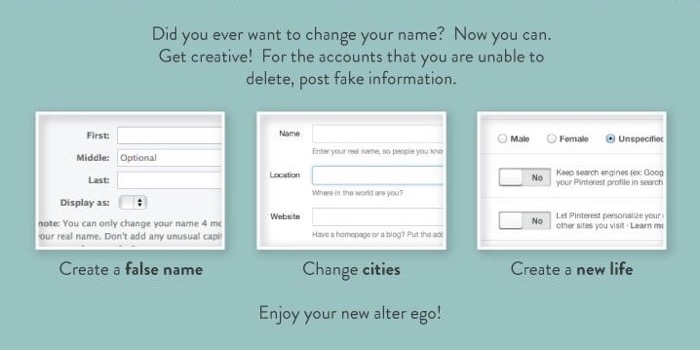
The Accounts which do not offer any option to Deactivate or Delete the account (trust me you will be surprised how many services do this), just fill them up with completely random information. Change the Name, Address, or anything that is on the profile.
TIP: Fake Name Generator is a great way to come up with a new identity complete with birthdate, and everything else.
4. Unsubscribe from Newsletter
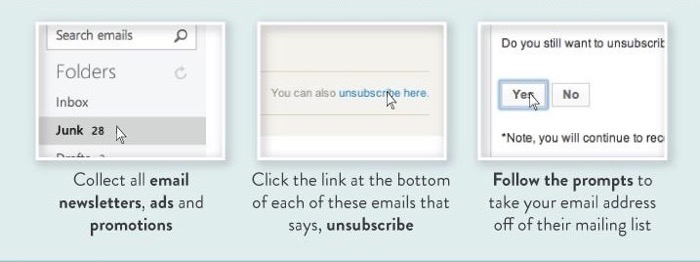
Some services notoriously send you emails luring you to come back and start using their your account. They can get very innovative in doing that. Make sure you turn off email notifications and unsubscribe from the newsletter.
Inbox by Google makes it super easy to do so, you can usually find the link to unsubscribe / top email communication at the footer of the email.
5. Request Google to Remove Results Related to You
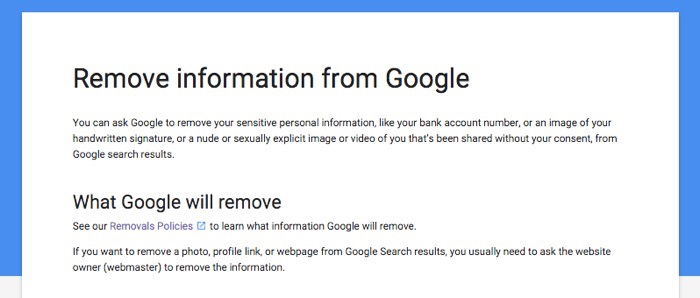
Google provides a handy tool that can be used to request removal of any content or link that shows in the search, the information you want them to remove, must be related to you and you have to convince them it is accepting you in some way. More info
6. Contact the Webmasters on the website if you don’t succeed in deleting information posted by someone else.
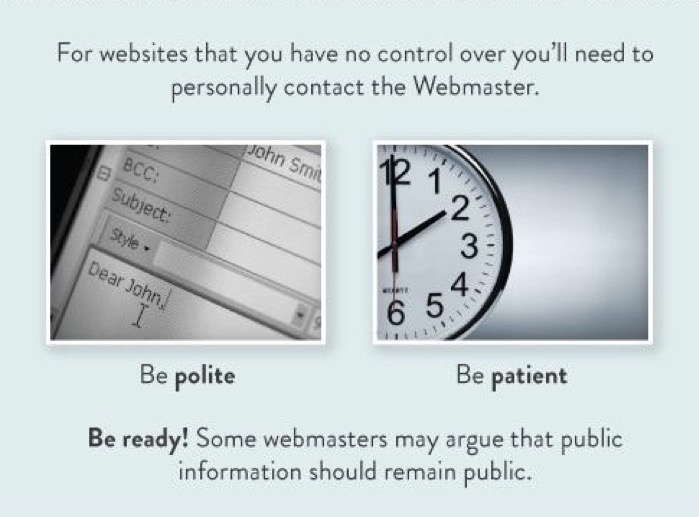
Is something is removed from Google search, but is still accessible at a certain place, contact the webmaster of the website and ask them to delete the information that is about them.
Most of the webmasters have a page on their websites to contact them, look for it at the bottom of the page, or their email can be admin@websitename.com, contact@websitename.com, or find their Facebook page or Twitter username and ask them to delete your information.
7. Check with Your Phone Company and other Companies who possible store their customer’s information online.
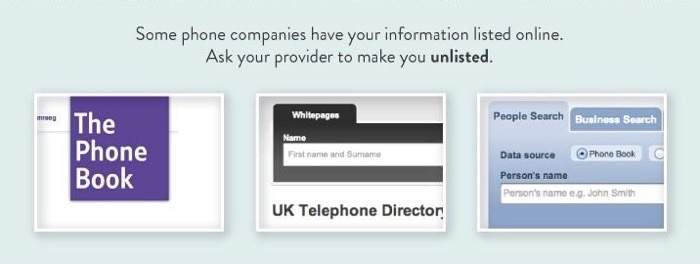
The companies store the details of their customers, it is a good idea to ask them to remove it if it’s stored and can be accessed by a third person.
TIP: You can pay a service like DeleteMe $99 to go through and delete all these results
8. Delete Your Email Account

Finally, the delete your email. It is the last chain of communication online. Once you delete your email, all the accounts associated with the email cannot be recovered again.
So, make sure you never need your email ever again and then delete it.
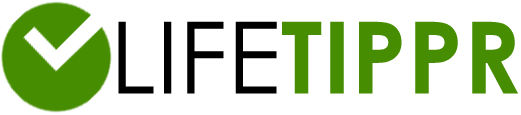

Leave a Reply