It’s a sinking feeling when you think you’re being watched—glancing over your shoulder. Feeling like the same car has been behind you way too long in traffic. Watching the boss stroll out of the office right towards your cubicle.
That same sense of paranoia can be prevalent on the Internet as well. Your Computer is supposed to be your sanctuary where you email friends, family, and business relationships, view photos and videos, exchange information via social networks, do work and schoolwork, and go about the rest of your day.
When you feel unsafe or unprotected online, it’s an ominous feeling. Who is watching your machine, and how are they doing it? Do they plan to steal your data? Falsify your identity? Swipe your bank account information?
It can drive you nuts trying to figure out if your device is being spied on, but there are several surefire signs that it’s happening. Here are a few tips to figure it out:
Your Webcam Turns On by Itself
A definite no-no is when something that should only work when you click a button happens without you doing anything. There’s no glitch in the system that results in your webcam turning on unless someone is doing it remotely. Your first move should be to cover the camera lens with a piece of black-colored tape.
You can get these webcam covers from Amazon.
From there, you need to invest in some quality anti-spyware software and run it immediately to weed out what is in your system that absolutely should not be there.
Your Homepage vanishes
Tons of people use the basic Google search page to start their day. If you power on to something you’ve never seen before, like a different web browser with zany names and odd icons, you’ve likely downloaded something without even knowing it.
Immediately go to your list of apps and find the browser, and uninstall it. That’s not going to make it go away for good, but that will get the root of it out of your garden. Quickly fire up your anti-spyware software and do a full search to weed out whatever else might be lurking.
Your browser history includes websites you’ve never visited
That’s big trouble because it either means someone is snooping big time or they’re making your computer visit sites without your permission. These likely phishing sites enable them to download malware onto your Computer while you’re not active.
Way too many pop-ups
Pop-ups are annoying, but they are a part of life on the Internet. Until they start appearing when you’re not on the Internet, a dead giveaway that there is some malware on your Computer occurs when a pop-up comes into view before you ever start a web browser.
That usually means that the spyware that has found its way onto your system has adware built-in with it. Adware is paid advertising that tries to coerce you into clicking certain links or visiting certain websites. Some of the sites are legitimate. Some are just further linked to malware, part of a vicious cycle to pick your identity, data, and financials apart.
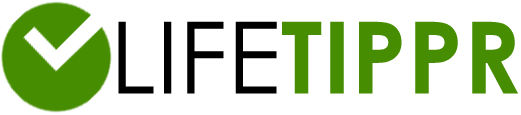

Leave a Reply